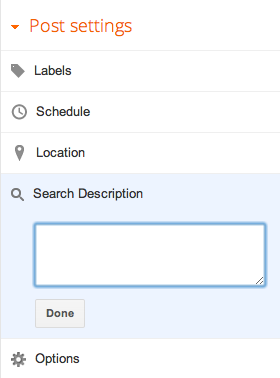 For enabling search description to your blog you have to change some settings in your dashboard..When using a search engine (such as Google.com), you probably see a blurb of text underneath your search results that helps you decide whether or not that’s the site you want. For example: This is what appears when you search for “Blogger.”
For enabling search description to your blog you have to change some settings in your dashboard..When using a search engine (such as Google.com), you probably see a blurb of text underneath your search results that helps you decide whether or not that’s the site you want. For example: This is what appears when you search for “Blogger.”The descriptive line of text that appears under the link is the search description.
If you don't specify a search description for your blog, search engines will establish one for you based on your blog’s content.
To create your own search description, just go to Settings | Search Preferences and click Editnext to "Description" to reveal a text field. Select Yes, write in your text, and click Save changes.
A few examples of blog search descriptions:
- “A blog about social networking and web design.”
- “A journal of my year in Paris.”
- “Healthy southern-style cooking.”
Enabling this feature will display a “Search Description” option in the Post Settings panel that allows you to enter a search description for individual posts.










0 comments:
Post a Comment