What if you are in emergency and your mouse stops working? what if you are not able to use your mouse because any other reason? How will you use your mouse in these situations. These questions are very complex but the answer is very simple, You can control your mouse pointer using mouse keys. Mouse keys a toll to use your computer as a mouse. By using mouse keys you can use your keyboard to easily navigate and control mouse pointer. After reading this article you will be able to use mouse keys in your computer. Mouse keys are are also supported in many other operating systems such as Linux and mac, so you don't need to worry if you are running any operating system. Procedures to turn on mouse keys are same for almost all operating systems.
How To Turn On Mouse Keys To Control Mouse Pointer
To turn on mouse keys turn off numlock and press ctrl+shift+numlock. Now a small icon will appear in the task bar. Double click on that icon and change the settings as you want. After changing the settings press numlock again to turn on mouse keys and use your numeric keypad to move the mouse pointer as you want.
How To Effectively Use Mouse Keys
To effectively use mouse keys to control mouse pointer, see the image given below:
The image given itself explains how you can use numeric keypad on your keyboard to control moue pointer. Please watch the video tutorial below to understand better.

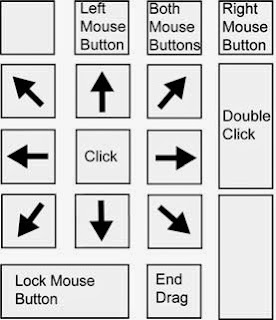








0 comments:
Post a Comment