
"Con" is one of several reserved names that you can't use. Those names date back to the days of DOS, and the reason you can't use them is that have special meanings.You can't make folders on the desktop that have system action or device references such as con, nul and prn. Solution is to use another name or use 0 instead of o,O for C0n.
CON is a reserved name in Windows. It is the name of the Console Device. Actually, this is a lingering remnant from MS-DOS days. In addition to single-letter Device names for disk drives (A:, C:. etc), the other main devices of an IBM PC had reserved names in MS-DOS - PRN for Printer, COM for the serial port, LPT for the parallel port, CLOCK$ for the clock, and - you guessed it - CON for the console (ie the output display). You will find that you also cannot create a directory called PRN, AUX or COM, either. If you did manage to create a directory called CON, you'd also find it extremely difficult to delete! Most Windows utilities will refuse to delete a file or directory called CON. This situation arises when someone uses non-standard programming calls to force a directory called CON. Sometimes the only way to delete it again is to reformat the disk.
Read: Why You Can't Create A Folder Named "CON"
Here are others :- Prn
- Nul
- Lpt1
- Lpt2
- Lpt3
- Lpt4
- Lpt5
- Lpt6
- Lpt7
- Lpt8
- Lpt9
- Com1
- Com2
- Com3
- Com4
- Com5
- Com6
- Com7
- Com8
- Com9
These are the reserved name of by windows So we can not create a folder with these names by simple folder creation method.
Process to create a con folder without using command Prompt
1. Create a folder or rename a folder.2. Now press "Alt" and type 255 (using numpad that are present at the right side of keyboard).
3. Then type CON and press Enter.
4. Now a folder with the name CON will be created.
5. Theis folder can be easily deleted.
But in my Previous article How to create a con folder or Create a folder with any name.The created CON folder can not be easily deleted.
Watch the video tutorial given below to undestand it better.
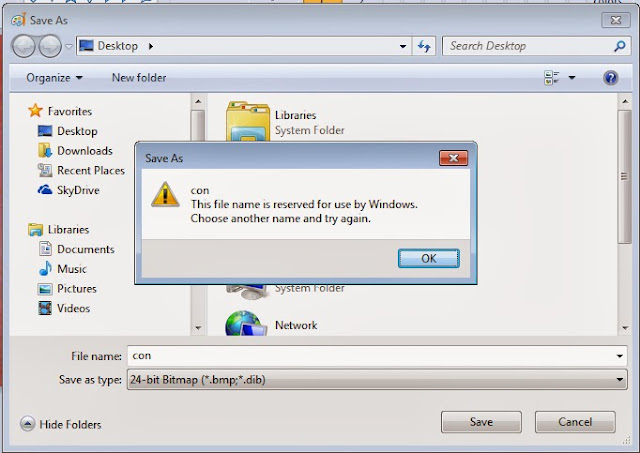








0 comments:
Post a Comment