Its very easy to lock a folder without using a software, watch the video tutorial.Have you ever had the need for a protected folder, but didn't want to use Window's basic security? Then create your own!
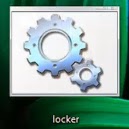
Step 1: Create a new text file.
Step 2: pen the text file with notepad.
Step 3: Enter the source code given below in the text file and save it as locker.bat.
Given below is the source code of locker.bat
First time when you execute the bat file, it creates a new folder named "Private" , paste your files inside it. Now execute the file second time, Second time when you execute the file, it locks the folder. Third time when you execute the file it asks you the password to unlock the folder, default password is "password" . After entering the password, folder is unlocked.
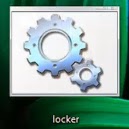
Step 1: Create a new text file.
Step 2: pen the text file with notepad.
Step 3: Enter the source code given below in the text file and save it as locker.bat.
Given below is the source code of locker.bat
@ECHO OFFStep 5 execute the bat file,
title Folder Private
if EXIST "Control Panel.{21EC2020-3AEA-1069-A2DD-08002B30309D}" goto :UNLOCK
if NOT EXIST Private goto :MDLOCKER
:CONFIRM
echo Are you sure you want to lock the folder(Y/N)
set/p "cho=>"
if %cho%==Y goto :LOCK
if %cho%==y goto :LOCK
if %cho%==n goto :END
if %cho%==N goto :END
echo Invalid choice.
goto :CONFIRM
:LOCK
ren Private "Control Panel.{21EC2020-3AEA-1069-A2DD-08002B30309D}"
attrib +h +s "Control Panel.{21EC2020-3AEA-1069-A2DD-08002B30309D}"
echo Folder locked
goto :End
:UNLOCK
echo Enter password to unlock folder
set/p "pass=>"
if NOT %pass%== password goto :FAIL
attrib -h -s "Control Panel.{21EC2020-3AEA-1069-A2DD-08002B30309D}"
ren "Control Panel.{21EC2020-3AEA-1069-A2DD-08002B30309D}" Private
echo Folder Unlocked successfully
goto :End
:FAIL
echo Invalid password
goto :end
:MDLOCKER
md Private
echo Private created successfully
goto :End
:End
First time when you execute the bat file, it creates a new folder named "Private" , paste your files inside it. Now execute the file second time, Second time when you execute the file, it locks the folder. Third time when you execute the file it asks you the password to unlock the folder, default password is "password" . After entering the password, folder is unlocked.









0 comments:
Post a Comment