Find Your Facebook ID
In this blog post, I'll tell you how to find your Facebook ID.For finding your Facebook ID, you must visit your Facebook profile page. After visiting your profile page, note down the URL and mak some changes in it.
For example, suppose URL of your profile is
"https://www.facebook.com/username"
now, replace the "www." with "graph." after replacing,the URL looks like
"https://graph.facebook.com/username".
Now hit enter and you will see your Facebook ID as shown in the screenshot.
Video tutorial given below will help you to understand better.
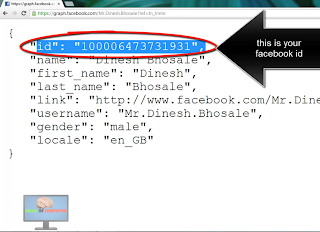








0 comments:
Post a Comment