Today we are going to share some tools that people use tool others, This time it is adsense fake image report generator tool. Next time when someone shows you adsense earning image report then make sure to check it is not fake. Many spammers and publishers create fake earning reports to fool people and tell people that they are earning tons of bucks each day. Most of them are fake. We are also going to tell you how you can create fake adsense reports manually.
So this was just a short list of fake tools to create fake reports, next time be aware when someone shows you his earning report. Watch the video tutorial given below to know how this tool works.
There is another way to generate fake adsense report if you know about html editing. You can edit the html source and you can edit whatever you want. Inside Google chrome and Mozilla Firefox, you just need to right click on the webpage and select inspect element. After selecting this you can see its html source. Now make changes in this html source, change the html source as you like. After doing generate a snapshot of the webpage, Now save the image with any extension you like and upload this on social networking site such as Facebook or Google Plus.
For creating reports manually, you need an internet browser and image editing tools like Photoshop or windows paint.
The best thing about this method is you don't need to depend on any external tool, you can create your own reports and customize them as you want. Watch the video given below to know how to do this with Google chrome.
Our goal is to spread awareness and to tell people how they can differentiate in between real adsense earning reports and fake adsense earning reports. Be aware next time when someone tries to fool you and please help us to spread our voice by sharing this post as much as possible.
Ehowportal Google Adsense Money Generator
Fake Adsense Money Generator tool is quite old but, still it works. It can be used to generate fake reports but, these reports are generated using old adsense interface. You need to fill in following things in it:
- Today so far
- Yesterday
- This month so far
- Last month
- Next payment
- Most recent payment
After filling this information, you need to click on submit button. After pressing submit button, it automatically creates an image that looks real but, actually it is fake. Now, you just need to save the image and upload it on your social profiles.
So this was just a short list of fake tools to create fake reports, next time be aware when someone shows you his earning report. Watch the video tutorial given below to know how this tool works.
Hactrix Tool
Hactrix Tool is not updated since a long time. It generates reports that are in oldest adsense interface. We do not recommend you to use this tool because adsense is changed so much now any one can easily detect that the reports are fake and user generated.
How To Create Fake Adsense Earning Image Reports Manually
For creating reports manually, you need an internet browser and image editing tools like Photoshop or windows paint.
The best thing about this method is you don't need to depend on any external tool, you can create your own reports and customize them as you want. Watch the video given below to know how to do this with Google chrome.
Our goal is to spread awareness and to tell people how they can differentiate in between real adsense earning reports and fake adsense earning reports. Be aware next time when someone tries to fool you and please help us to spread our voice by sharing this post as much as possible.

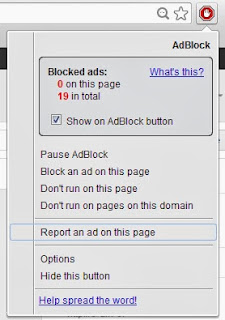
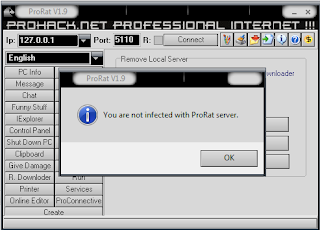






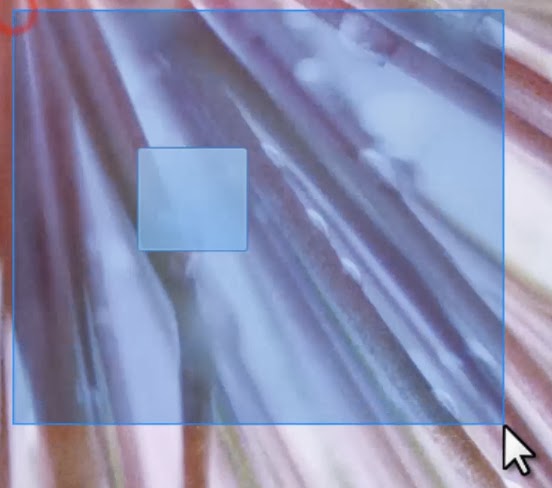 1)create a new folder somewhere on your hard drive
1)create a new folder somewhere on your hard drive 






















